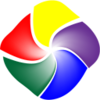Easily Rip and convert DVDs
Easily Rip and convert DVDs
Vote: (1 votes)
Program license: Trial version
Developer: xilisoft
Version: 6.0.3.0520
Works under: Windows
Vote:
Program license
(1 votes)
Trial version
Developer
Version
xilisoft
6.0.3.0520
Works under:
Windows
Pros
- Intuitive, easy-to-use interface
- Supports a wide range of devices and formats
- Custom conversion profiles for ease of use
- Basic editing features to personalize videos
- Audio extraction and subtitle/language selection
Cons
- Does not support ISO file conversion or burning
- Limited advanced editing features
- Does not provide transition effects in editing
Xilisoft DVD Ripper: Convert DVDs for Multiple Devices
Efficient DVD Conversion Software
Xilisoft DVD Ripper is a powerful tool designed to meet the needs of DVD conversion in an era where multimedia playback has shifted from static disc players to a variety of digital devices. This software stands out by offering users the ability to back up their DVD collection and convert its content into a plethora of formats suitable for gadgets like iPods, PSPs, iPhones, BlackBerries, and more, ensuring that your favorite movies and shows are accessible on-the-go.
User-Friendly Interface
The usability of Xilisoft DVD Ripper is one of its key strengths. With an uncluttered and intuitive layout, users of all skill levels can navigate the program with ease. Inserting a DVD into the drive and selecting desired chapters or full content for ripping is straightforward, making the process both speedy and user-centric.
Extensive Conversion Options
The application boasts an extensive list of output formats, which includes the standard rip to MP4 and many others to accommodate a wide array of devices. Moreover, Xilisoft DVD Ripper presents users with dedicated profiles for specific devices, streamlining the conversion process for those who might not be familiar with format specifics. For the tech-savvy, manual customization of conversion parameters is also available, offering flexibility and control over the final product.
Additional Features and Editing Tools
Xilisoft DVD Ripper includes various editing functionalities that elevate the final outcome. The software allows you to select and adjust subtitles, choose different language tracks, and extract audio solely if desired. The editing suite, albeit not as extensive as professional-grade tools, includes options for trimming clips and adjusting visual aspects such as image levels. Users can further personalize their videos with the addition of titles and watermarks.
Limited Advanced Editing in Standard Edition
While the Standard edition of Xilisoft DVD Ripper efficiently provides the core ripping and converting capabilities, it does impose certain limitations. For example, it doesn't support burning or converting from ISO files and restricts access to more sophisticated editing options like adding transitions, which could be a drawback for users looking to perform more advanced video editing.
Performance
Performance-wise, Xilisoft DVD Ripper does not disappoint. It executes the ripping and conversion process smoothly, with a respectable speed that doesn't leave users waiting excessively. However, it's worth noting that the duration of the process can vary depending on the size of the DVD and the chosen output format.
Conclusion
Balancing its broad device compatibility with ease of use, Xilisoft DVD Ripper is an excellent choice for those seeking a reliable DVD conversion tool. While it may lack certain advanced features found in more professional applications, its strong set of editing tools and user-friendly operation make it a worthwhile investment for both beginners and intermediate users looking to digitize their DVD collections.
Pros
- Intuitive, easy-to-use interface
- Supports a wide range of devices and formats
- Custom conversion profiles for ease of use
- Basic editing features to personalize videos
- Audio extraction and subtitle/language selection
Cons
- Does not support ISO file conversion or burning
- Limited advanced editing features
- Does not provide transition effects in editing